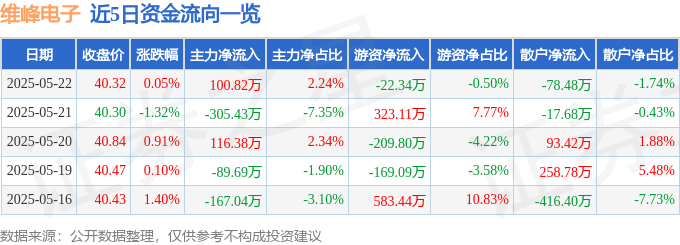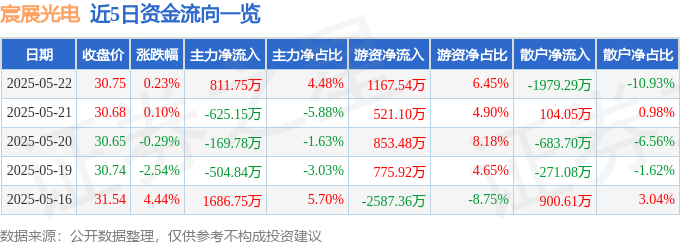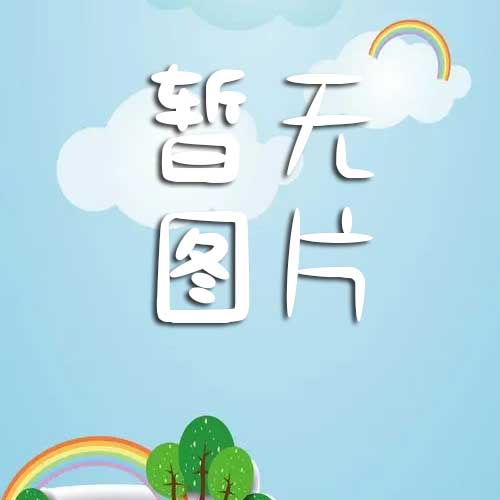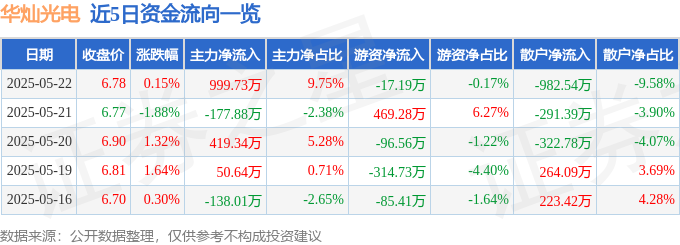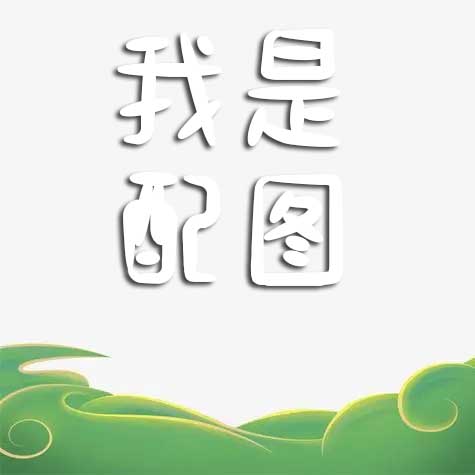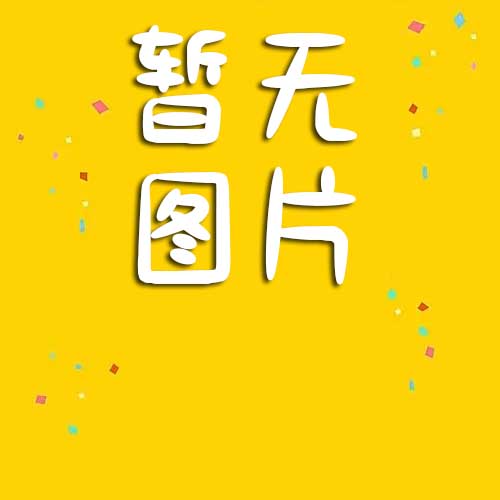网页表格不显示边框,编辑器中正常解决方法其实很简单只需要在css中添加以下代码即可:
table {
width:100%;
border-collapse: collapse;
border-spacing: 0}table th,
table td {
border: 1px solid #eee;
padding: 1rem;
overflow: hidden;}table th {
background: #f1f1f1;}www.tstingmi.com 提供内容。